I created a slideshow program that took its configuration from a JSON file. This file might be difficult for some users to update, so I created a program that will do it for them.
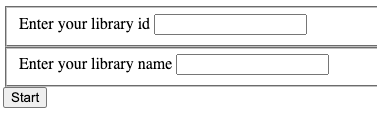
Enter your library id, this is the starting text of your Evanced calendar url, for example: https://demozonepublic.evanced.info/signup/
demozonepublic would be the library id.
Next you’ll be presented with a large group of options. These are based on the library id you passed in the previous screen.
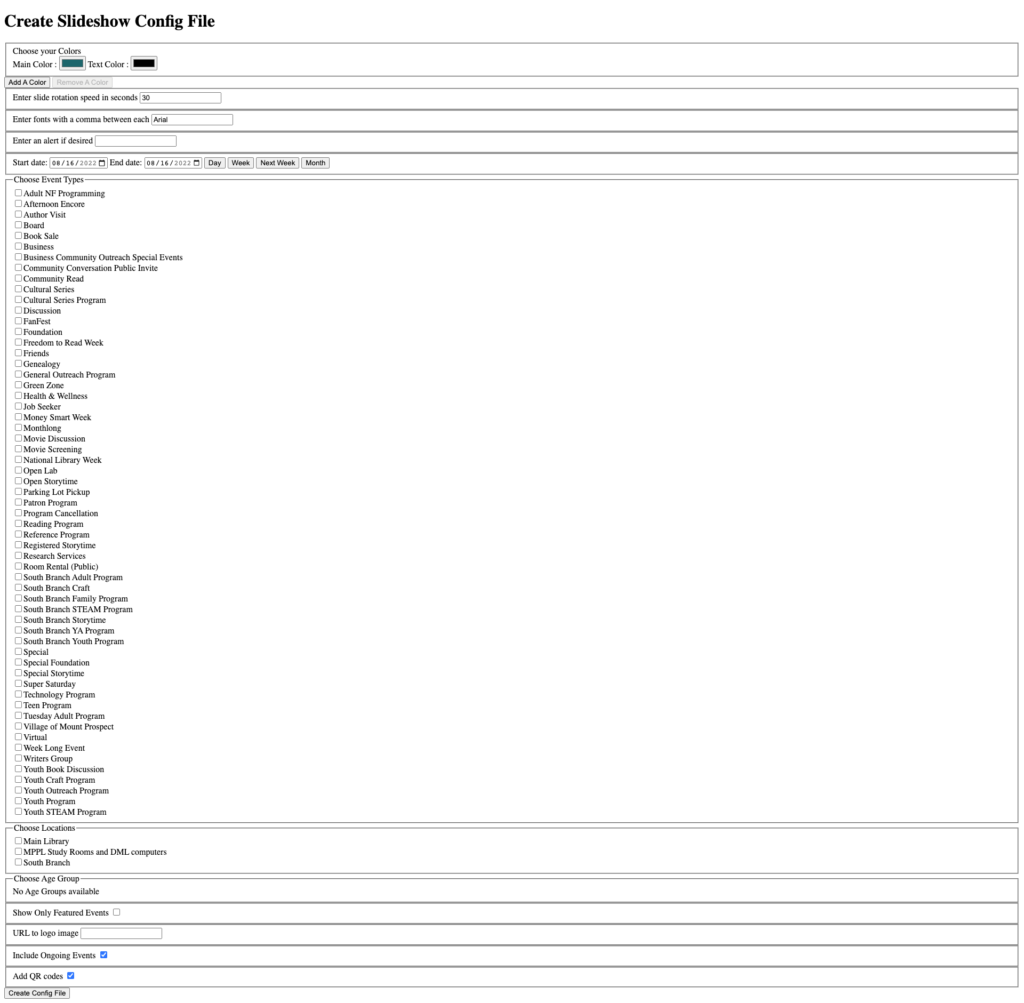
When you’ve filled it out, click the Create Config File button and the program will make you a main.json file that you can put in your slideshow program to overwrite the default main.json.
Example main.json
{
"library_id": "mppl",
"name": "Mount Prospect Library",
"colors": [
{
"body": "#1d666c",
"text": "#000000"
}
],
"rotation_speed": "30",
"font": "Arial",
"logo": "https:\/\/mtpros.ent.sirsi.net\/custom\/web\/content\/mppl_rgb_rev.png",
"alert": "This is a test",
"show_qr_code": true,
"event_type_ids": [
"98",
"90",
"6",
"85"
],
"start_date": "2022-08-22",
"end_date": "2022-08-28",
"locations": [],
"age_groups": [],
"is_ongoing": true,
"only_featured_events": false
}Github for project. https://github.com/camling/configcreator
This project was built using PHP & JavaScript.