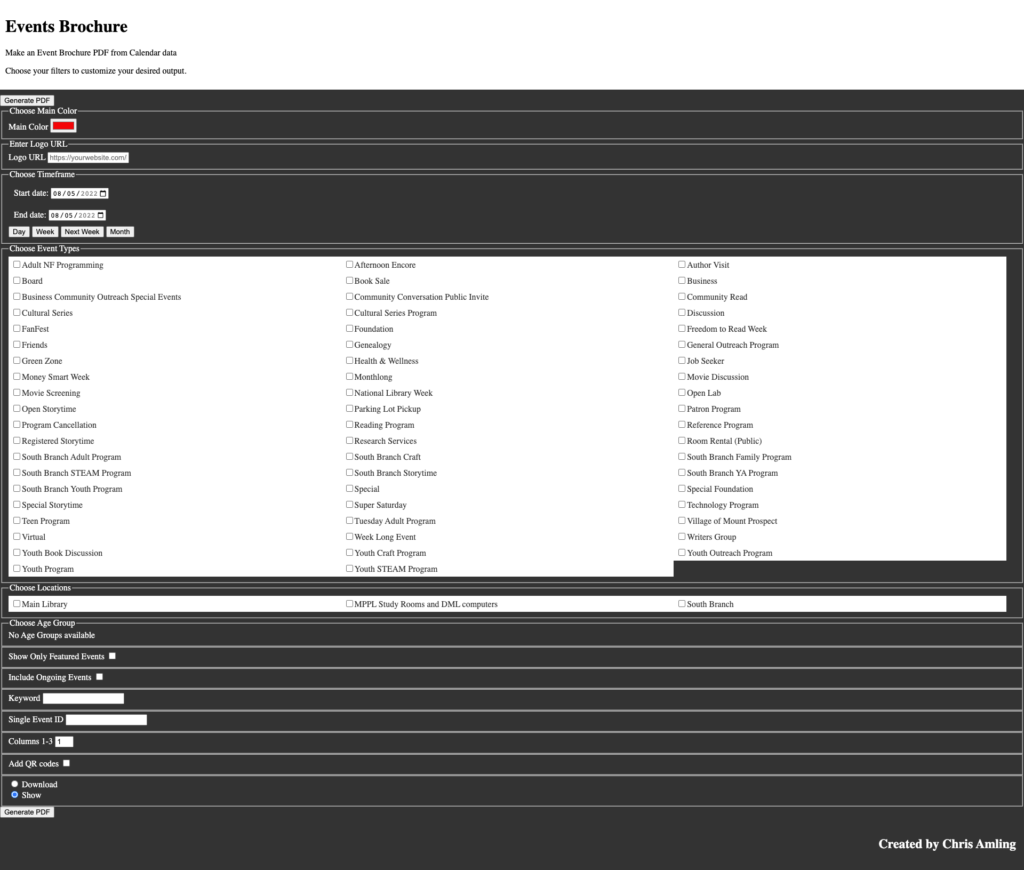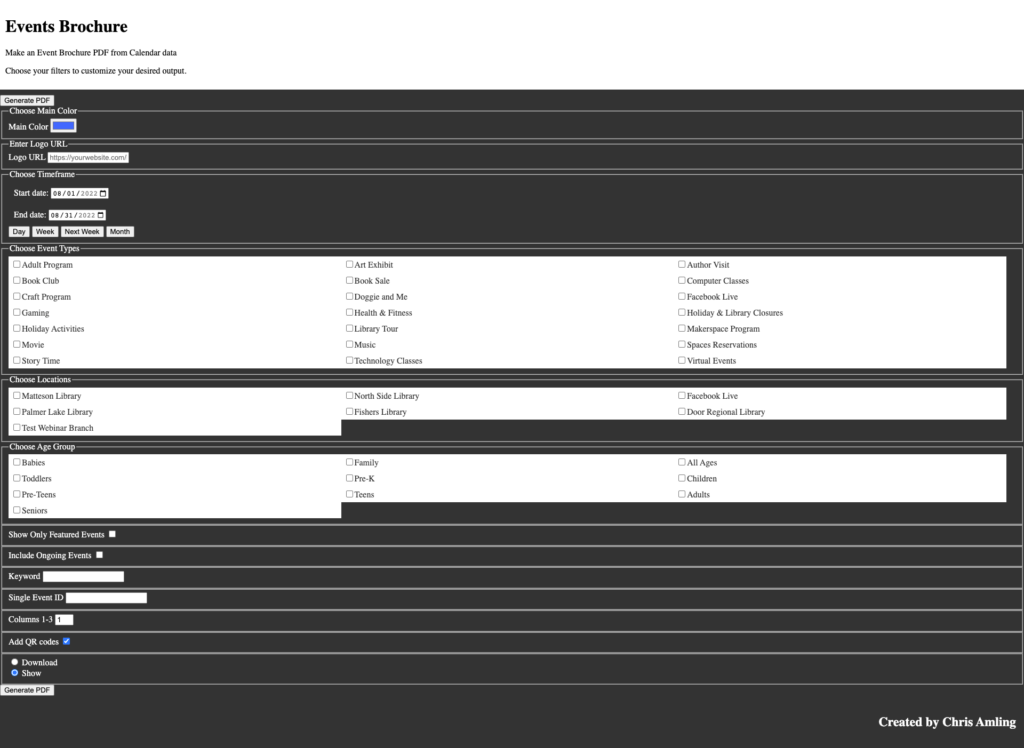Many libraries want to create quick lists of their upcoming programs to hand out to patrons, with the Evanced Calendar it can be difficult to create the exact print out you’re looking for. By default you can print in a calendar view, but that doesn’t provide details about the event, or you can view the events individually and print. What if you just want to know all the youth events that are going on this weekend, or just for today. Thats where this program comes in handy. It allows you to customize your request then create a pdf in a variety of layouts.
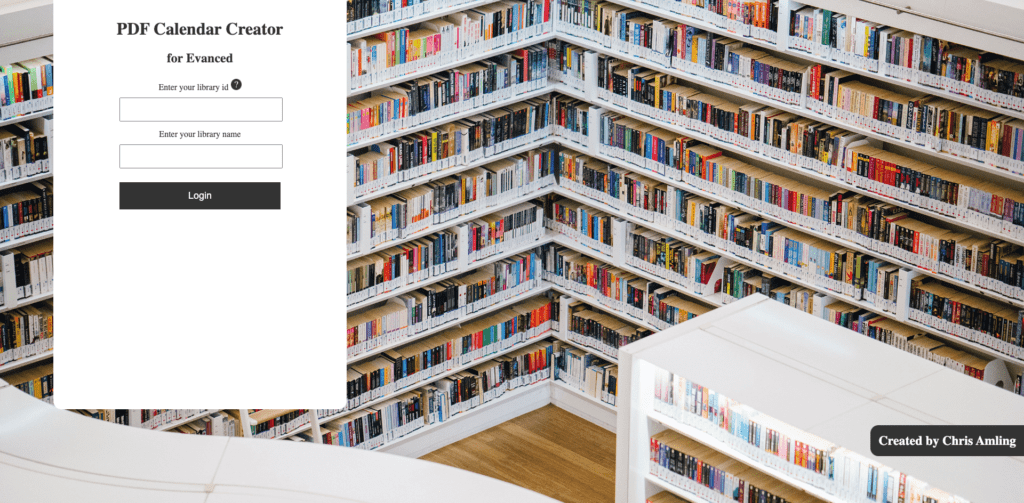
Start by going to https://www.christopheramling.com/calendar/
Enter your library id, this is the starting text of your evanced calendar url, for example: https://demozonepublic.evanced.info/signup/ demozonepublic would be the library id.
Then enter the name of the your library, this will be printed at the top of every page of the pdf.
Next you will be taken to the options page. Based on the library id provided the options page will show all the options for your library.
Choose the color of the title background, enter a logo url, choose the timeframe, choose the event types, number of columns, if you want QR codes, the choices are up to you. When you have selected the elements you want you can either directly download the pdf, or view it by selecting the “Download” or “Show” radio buttons then click “Generate PDF”.
A PDF will be created for you to print or save.
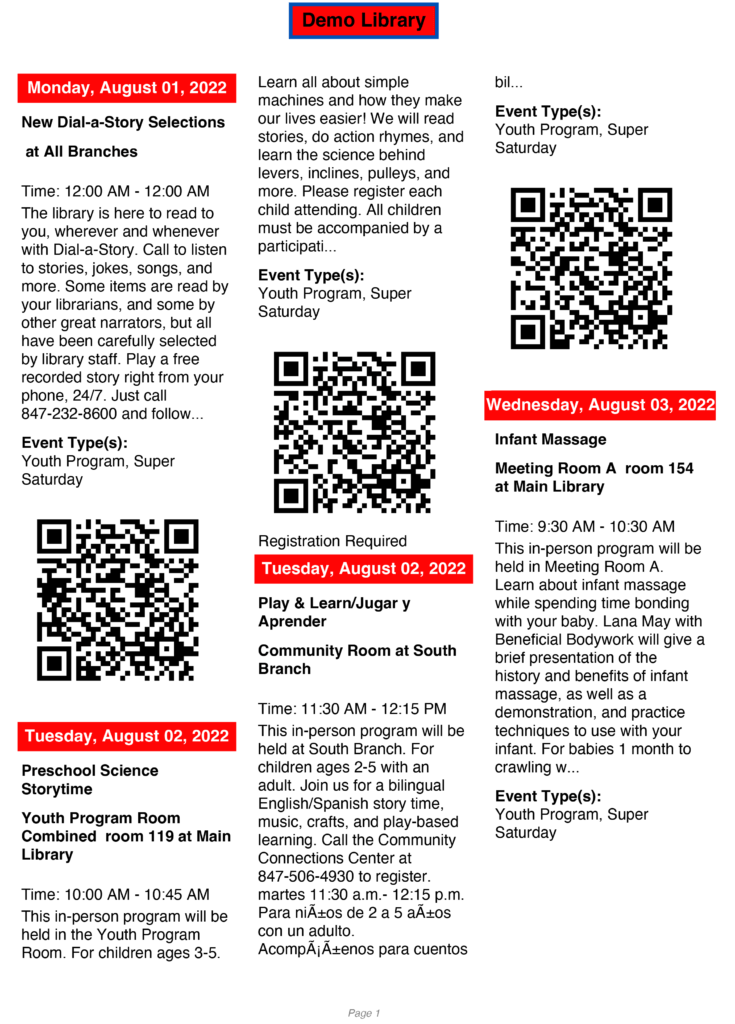
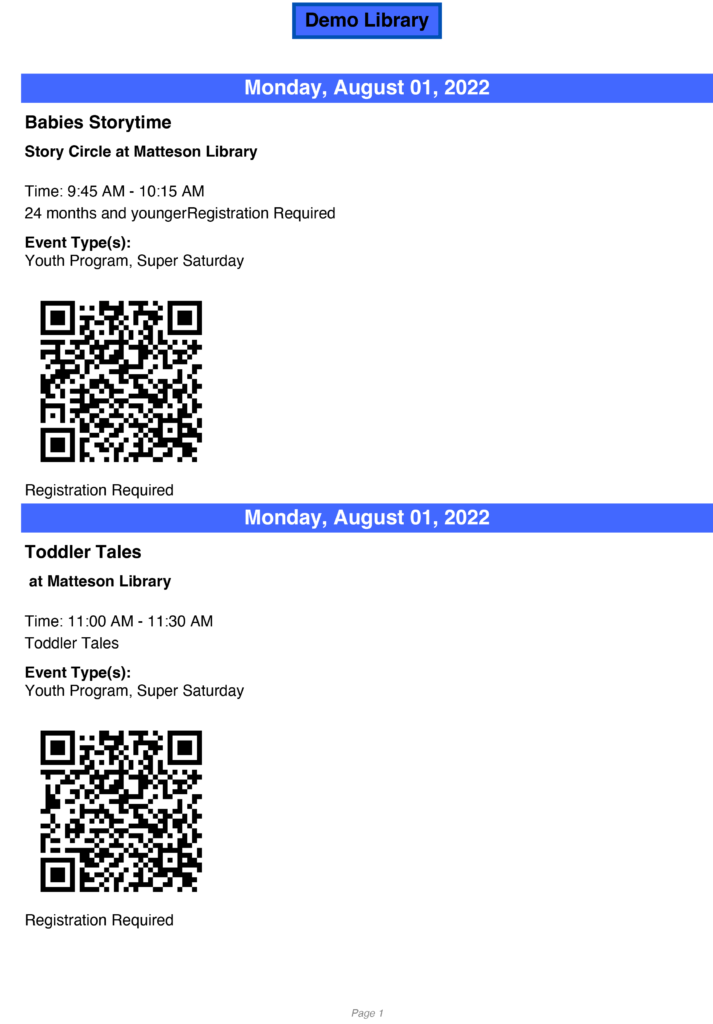
Demo at https://www.christopheramling.com/calendar/
This project was built using PHP, JavaScript & CSS